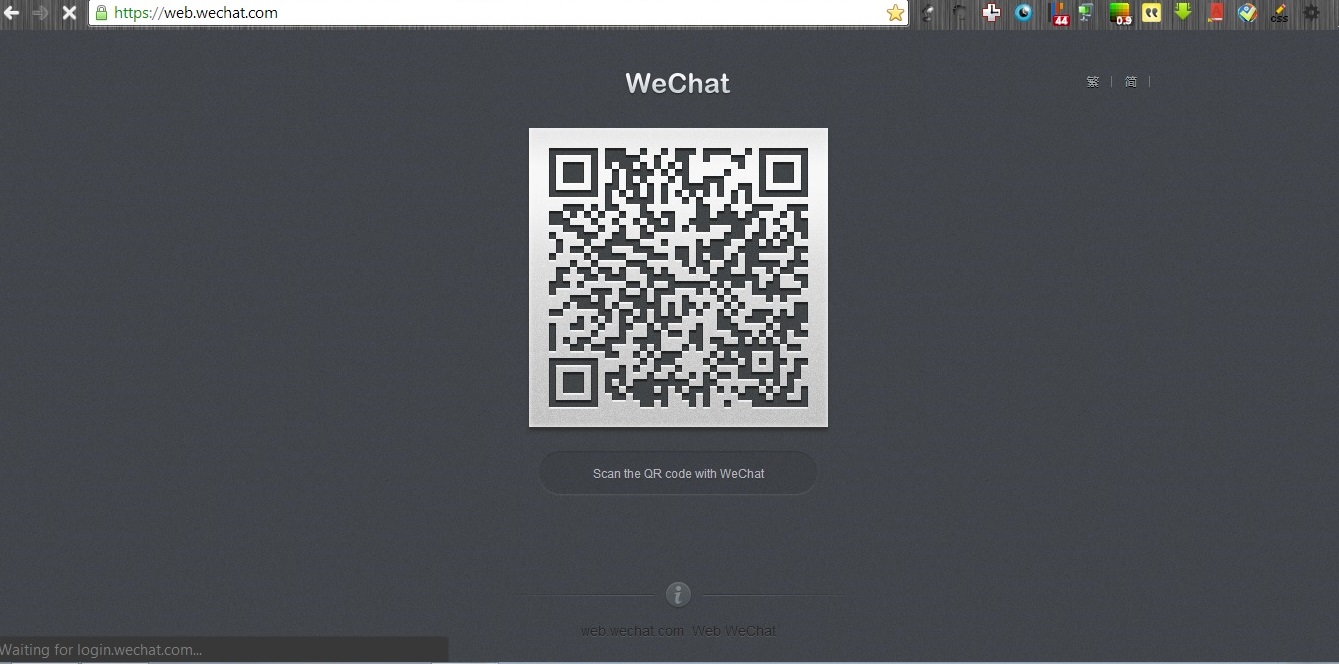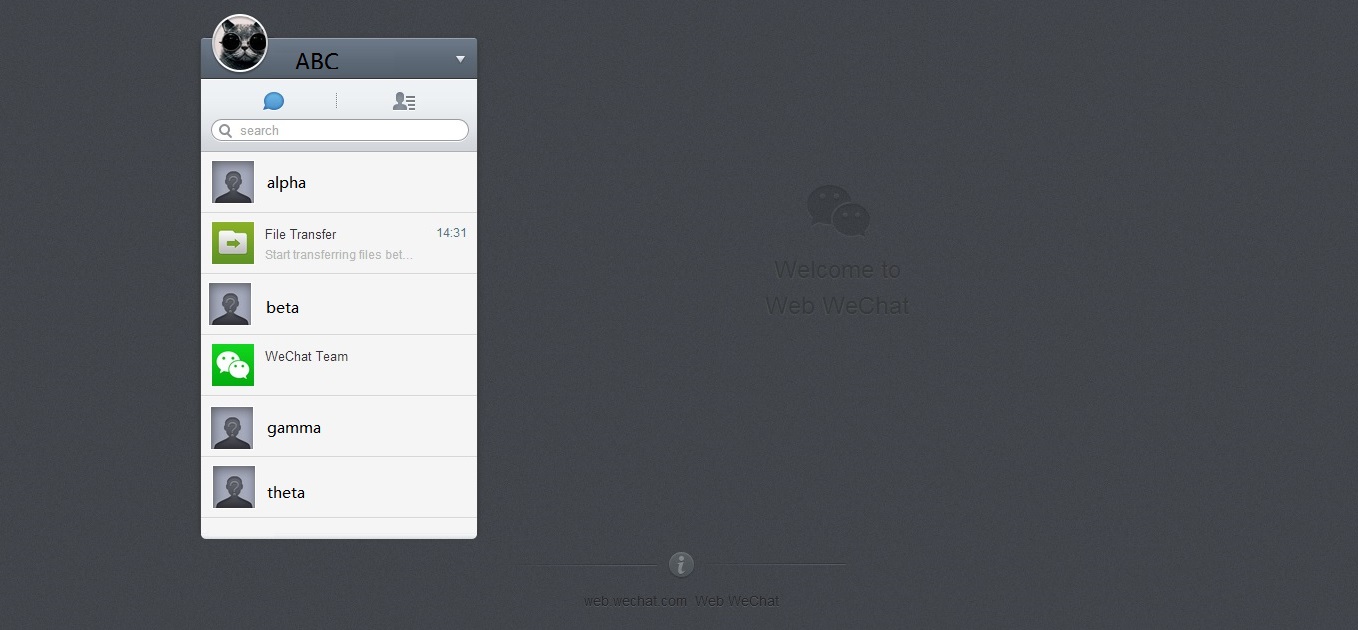How to Use WeChat on Web
WeChat is a cross-platform online chatting software. You can chat with friends individually or in groups via texts, images, voice messages, and video calls. Additionally you can also share your pictures or articles with your friends, better in privacy. Since WeChat use WIFI or 4G network, it is completely free to send messages, better than SMS!
Since WeChat is developed as phone apps (supporting both Android and iOS), it is not very trivial to use it through desktops or laptops. Here is a tutorial video.

Here is a summary of key points.
1. Go to website: Web WeChat
2. From you phone, choose 1. Discovery (on the bottom) -> choose 2. Scan QR Code & Scan the QR code from Web WeChat -> Click 3. “OK” to connect your WeChat App with Web WeChat.
3. You can sent your friends message typed with your keyboard. Done!